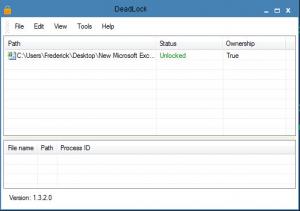DeadLock
1.3.2
Size: 6.78 MB
Downloads: 3116
Platform: Windows (All Versions)
If you want to know true frustration, you should think about trying to delete a file, but Windows won't let you because a program is using that file, even though you have closed the program in which it was loaded. This is where DeadLock comes in to relieve you from that frustration. The application is capable of unlocking files and folders, to allow you to do whatever you want with them, without the operating system getting in the way. The process is simple and quick, so you don't have to waist any valuable time.
The software is available completely free of charge, for all popular Windows versions. It comes in a small package and it can be installed in a few moments. There are no special requirements you have to meet and you don't need powerful hardware to run this application.
Unlocking files is quite easy. All you have to do is load it onto DeadLock's compact user interface, right click it and select the "unlock" option. The application will force close the processes that are using that file in just a few seconds, after which you will be able to do anything with that file, like moving or deleting it.
DeadLock comes with a few other features as well. It lets you modify ownership information for individual files, view extended details, but a more interesting feature is the possibility of checking files on VirusTotal.
With its simple and straightforward functionality, DeadLock will give control over your files again.
Pros
Files can be unlocked at a moment's notice. The software can also verify files on VirusTotal and change their ownership information. It is offered free of charge, it can be installed quickly and it works fast.
Cons
There are no obvious issues to address.
DeadLock
1.3.2
Download
DeadLock Awards

DeadLock Editor’s Review Rating
DeadLock has been reviewed by Frederick Barton on 01 Feb 2016. Based on the user interface, features and complexity, Findmysoft has rated DeadLock 5 out of 5 stars, naming it Essential